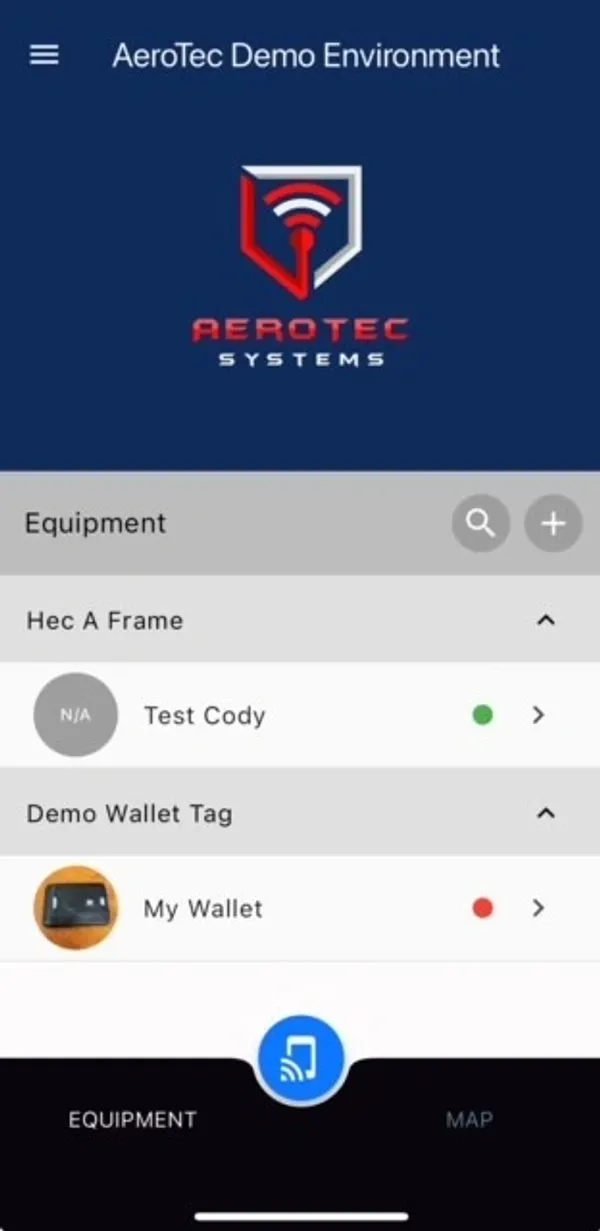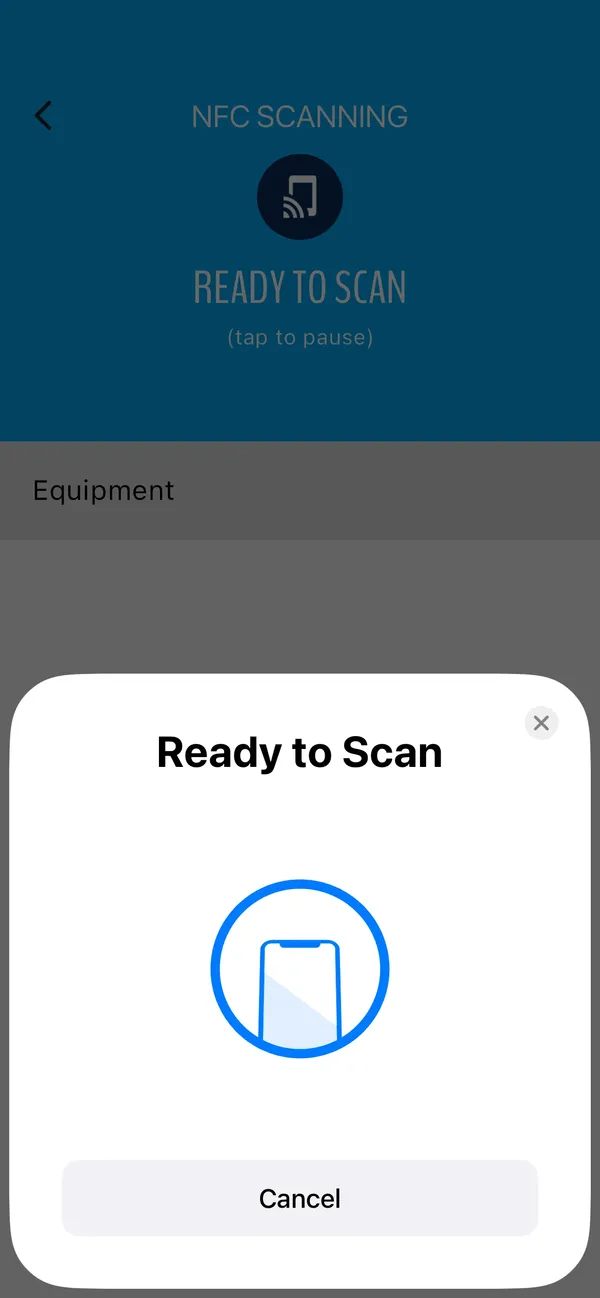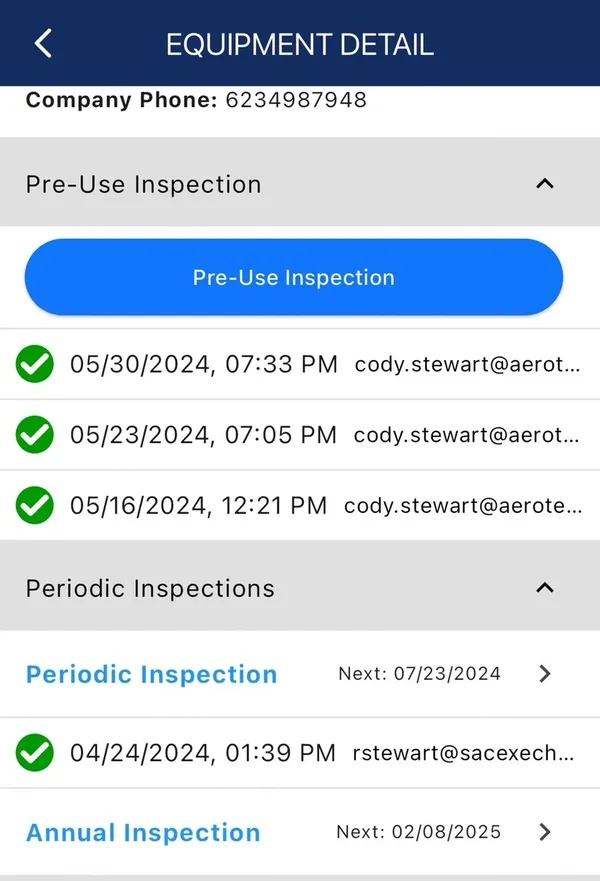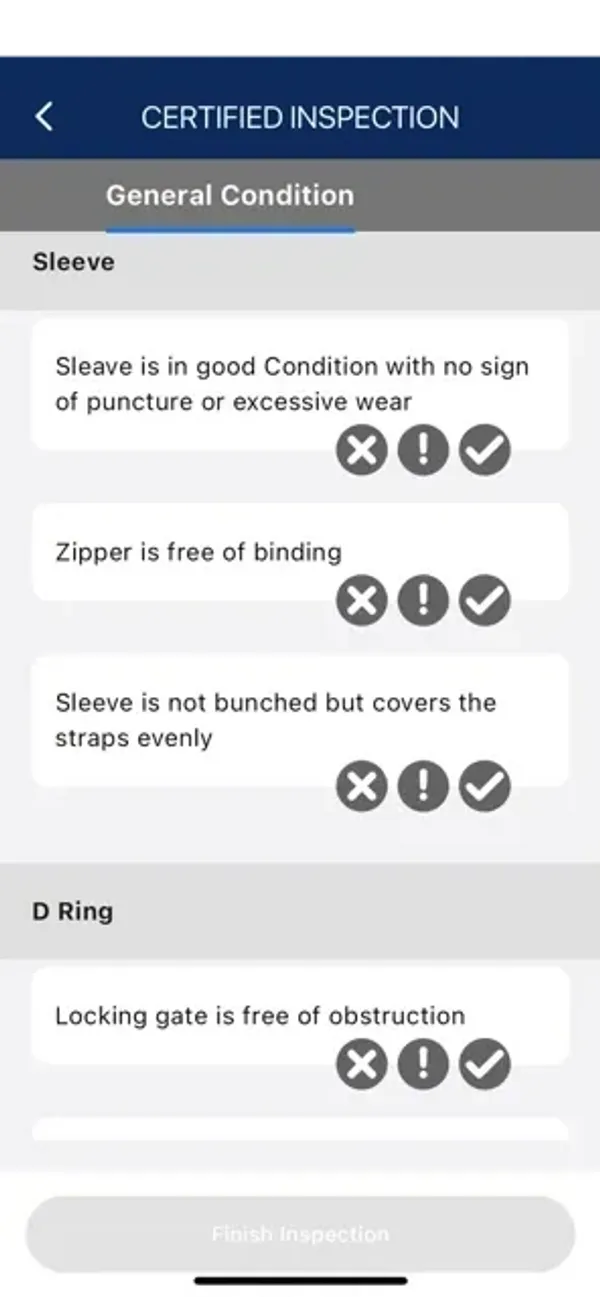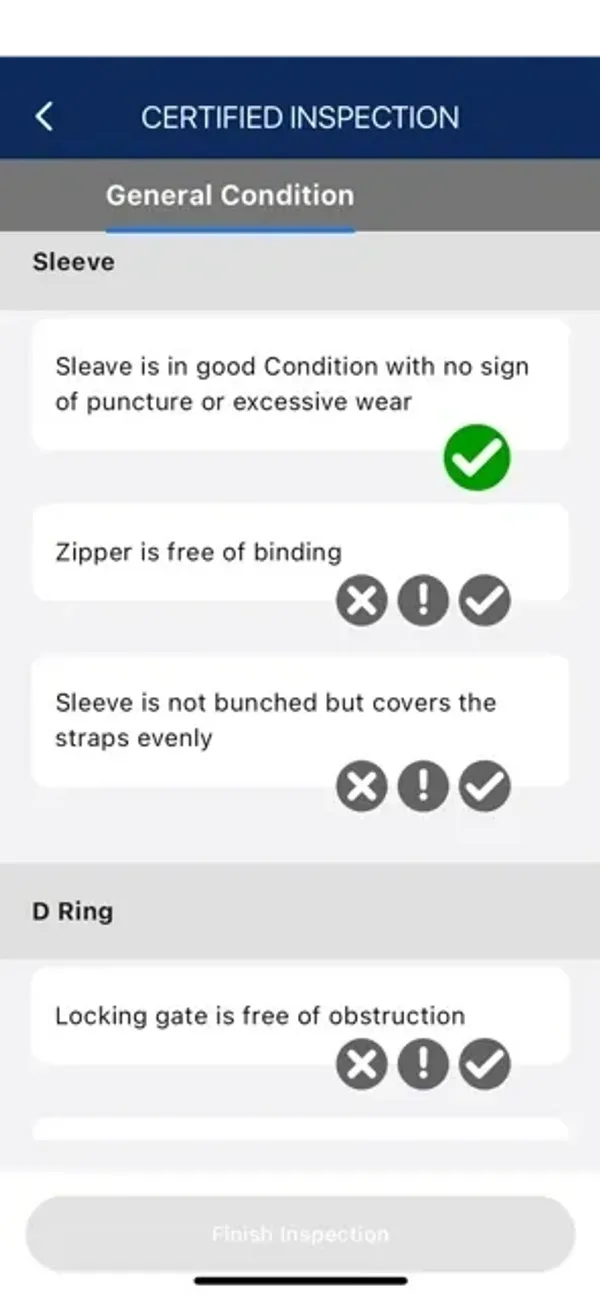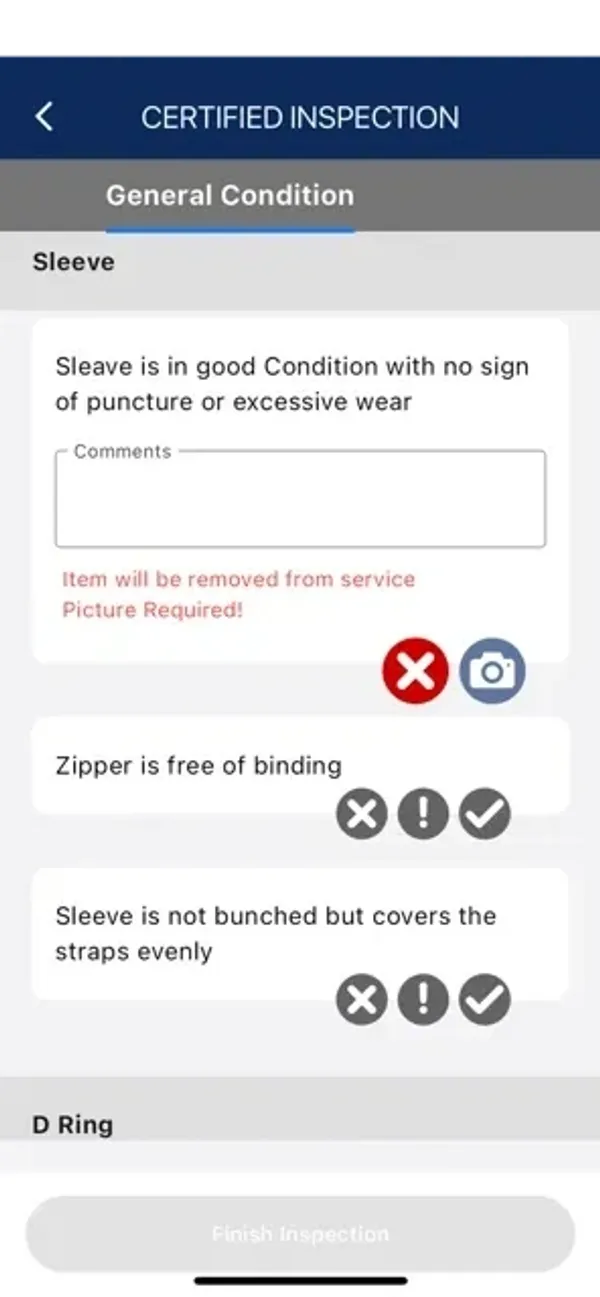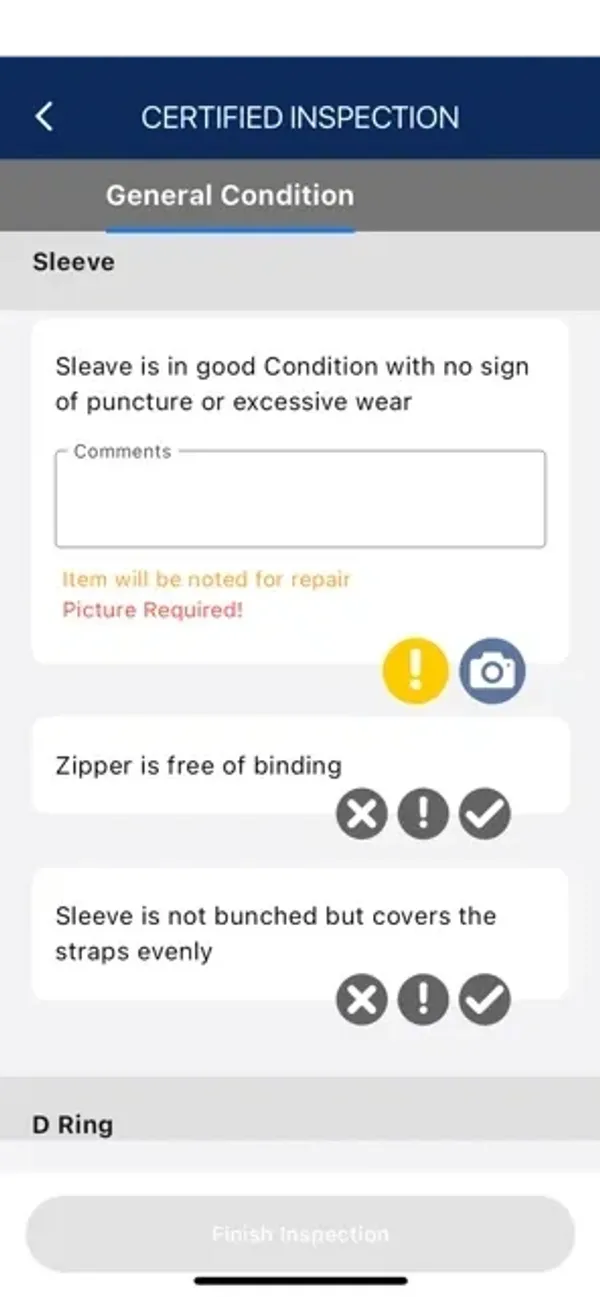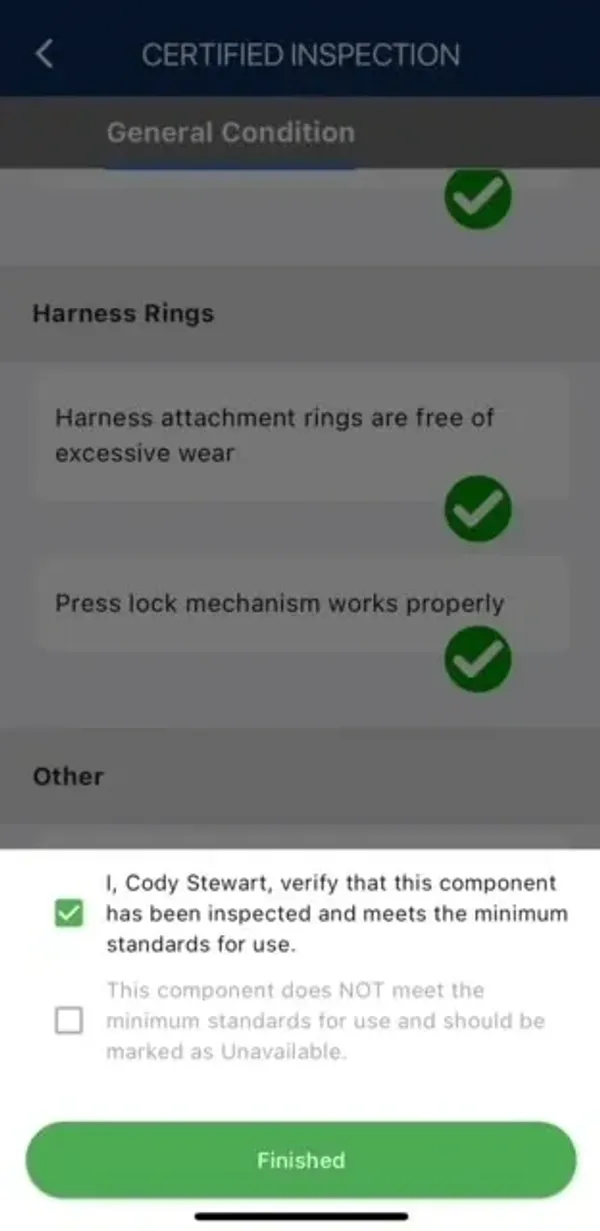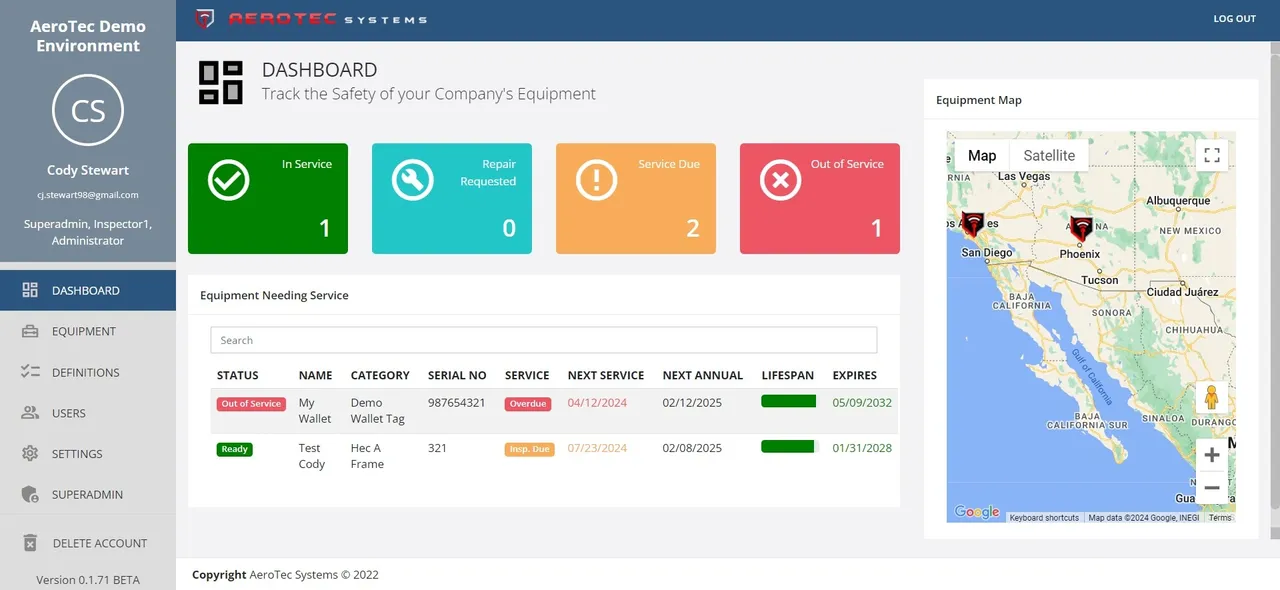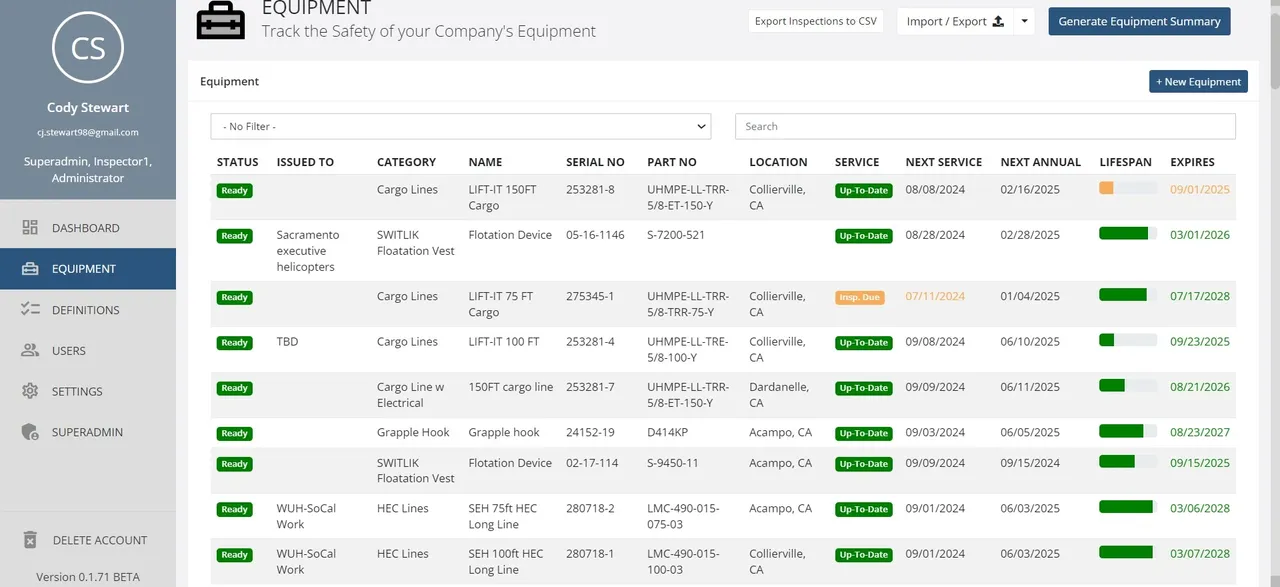Scan Your Gear
Below on the left is an image of our mobile app home screen. Each piece of equipment will have an NFC tag that correlates with the serial number of the equipment and it can be scanned through our mobile app. Once you use the app to scan the equipment tag, it brings you to the "Equipment Detail" page featured on the right.